Do your rendered images appear a little flat or the materials have no depth? Try adding a bump map to give them depth. A few well placed materials that show depth can make a big difference in a rendering.
A typical bump map is a gray scaled image in which the dark areas create the deep cuts into the material creating texture depth.
You can create new custom materials based on mixing a generic material with a bump map.
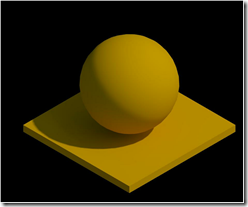
Then I added a leather bump map from the OOTB material library with a sample size of 4’-0” and a bump amount of 94 to create this decaying orange looking material.
Sorry if you were eating lunch…

More fun can be had by trying different bump maps and you can also invert the bump by checking the Invert Image box in the texture editor. The image below on the right side has an inverted bump.

Enjoy…
Monday, May 24, 2010
Got Bump
Subscribe to:
Post Comments (Atom)










0 comments:
Post a Comment