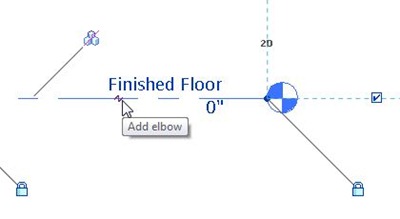As a Revit beginner, I wondered what was the reason we could add subcategories in a project file. Once I got more familiar with families and started playing around with in-place families, I realized why we could add them. Yet, I never ceased to wonder if there was another use for them and I finally found one recently.
Let’s say you link in an MEP model and it contains custom families with elements assigned to custom subcategories. If you look at your Object Styles in the host project, you’ll realize that those custom sub-categories do not show up (I believe they should, don’t you think?). So if your link is set to By host view, you cannot change the visual characteristics of certain family parts. This forces most users to change the link to Custom and make edits to the link. Personally, I prefer to do this as a last resort. So how do you control a TV that you don’t have a remote control for? (assume it has no buttons either!)
Adding a subcategory in the host project with the exact same name, actually establishes the missing connection to subcategories in linked projects. It’s like finding the remote for that TV. So there you have it, another use for adding subcategories to projects.
In summary, I think Revit should:
- Display custom subcategories from linked files in your host project;
- If objects of a discipline-specific category exist (whether in the host or linked projects), it should display that category even if it is of a different discipline than the Revit flavor you are in. I’m not a big fan of having Revit automatically hide all categories from other disciplines even if they have elements on them. Most users can’t figure out why they cannot turn something on/off (Analytical Model subcategories for Structural Framing and Structural Columns anyone?). I’d be ok with Revit hiding unused categories & subcategories from other disciplines or all unused, but if an element of a particular category exists in the project, that category and all subcategories should be listed in the V/G dialog.