So you have a plan view with the following View Range:
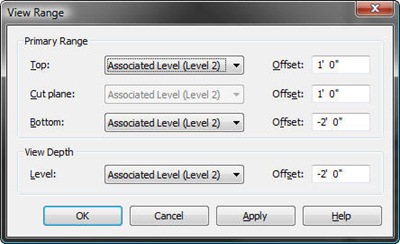
which should only show elements in the shaded area:

Notice that the beams are above our view range. However in a plan view, you get this:

 Why on earth are those beams showing up in that plan view? After taking a look at the properties, one might not see any issues. Upon inspecting a 3D view, the Analytical Lines don’t seem to be set correctly, however the Vertical Projection in the Properties is set to “Auto-detect”. So what gives?
Why on earth are those beams showing up in that plan view? After taking a look at the properties, one might not see any issues. Upon inspecting a 3D view, the Analytical Lines don’t seem to be set correctly, however the Vertical Projection in the Properties is set to “Auto-detect”. So what gives?
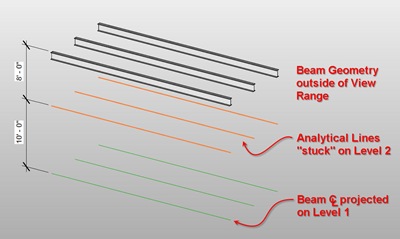
The answer is at the top of the properties dialog. Notice that the beam’s Reference Level is grayed out and so is the Workplane. Now try and enter a value for the Start or End Level Offset and notice how the Workplane parameter disappears and the Reference Level is now editable. Just re-set the Start/End Level Offset to zero and alas, the analytical model will come to its senses and will start detecting the correct location. Bug? I dare say so but I’ll seek an official confirmation and post an update.

 The interesting thing is that Structural Framing visibility is defined by where the analytical model is. I personally do not agree with this at all. Plan representation (in my opinion) should not be dictated by where an engineer decides he/she wants the analytical model to reside, but it should be purely based upon geometrical location. So make sure to either “touch” the Start/End Level Offset as described above if you’re only using the z-Direction Offset value, or use the other offsets instead!
The interesting thing is that Structural Framing visibility is defined by where the analytical model is. I personally do not agree with this at all. Plan representation (in my opinion) should not be dictated by where an engineer decides he/she wants the analytical model to reside, but it should be purely based upon geometrical location. So make sure to either “touch” the Start/End Level Offset as described above if you’re only using the z-Direction Offset value, or use the other offsets instead!

Pesky beams
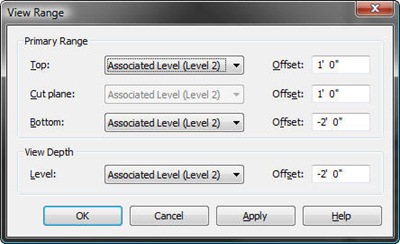





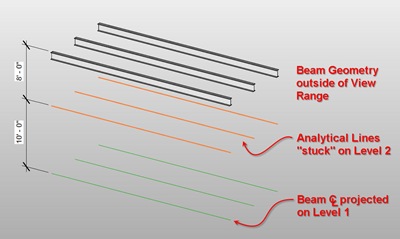









6 comments:
Being a Pasky Engineer I guess thats why I have never seen this problem ;0)
But I do agree with you about how the visibility should operate
I didn't realize that Revit used the analytical model location to decide if the beam shows up or not. However, I would hope that MOST cases the analytical model wouldn't be too far away from the geometric (or "real world") location... I could see where a situation like you illustrated could come up especially if the engineer is not using the Revit model for extracting an analytical model out. This is good information to know!
Haha Greg can vouch for the fact that I don't think Engineers are pesky ;)
It took me a while to figure that out and could not find it documented anywhere. It is absolutely true that you don't want the Analytical model to be too far from the geometry, but if that did happen (especially in cases where the model is not actually being used for analysis), I sure don't expect it to be controlling framing visibility!
I have run across cases before and over a year ago, I wrote a sticky note that I kept at my desk. It was about a condition where the beam should not have been visible but it was, but I couldn't reproduce the problem until just this weekend. So now I trashed the sticky note since I finally could explain the ins and outs haha. I'll post back when Support responds...case has been escalated.
Fine post. Keep on postin !
Additional question. We do have problems in showing beams in plan view hosted in wall(and running over doors and windows).
Any suggestion how to resolve this.
Greets,
Jo.
Johan, what do you mean exactly by "hosted in wall"? Feel free to email me an example or some screen shots.
Hallo,
I don't have your email-adres.
A beam hosted in wall ?
It is a beam with the same width as the wall and sitting above a door or a window. Showing the outline is not really a problem, but we would like the emphasize the beam residing in the wall showing some hatching(we normally use a solid hatch). Up to now, we do need to draw a separate hatch for every beam as it can't be integrated in the family(is one of my to whishes for Revit) : showing a hatch in planview.
Greets Jo.
Post a Comment