So you probably came across these highly informative messages at some point:
What Revit is usually trying to say is that there isn’t enough disk space and it cannot sync with central. The above were displayed on the same project, whose units were set to Imperial, so I’m not sure why Revit had a metric fit there for a moment. It appears that disk space is perhaps being measured per length of track on the disk? Ah shucks, don’t try making sense of it, just know to look at how much hard drive space (or perhaps network disk space) you have next time your users get these gems!


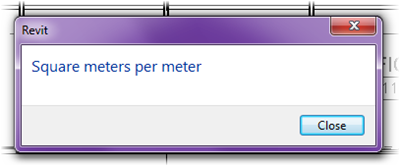








4 comments:
yikes, really
Yeah, and it's been around for a while! Here's a good compilation of funny errors:
http://whatrevitwants.blogspot.com/2012/08/another-dimension-beyond-xyz-inches-to.html
We also got this error message after copying a file into a folder, opening it and trying to save to it. The problem was that the folder location was longer than 224 characters.
Thanks a lot Chad. It all seems related to the inability to save, whether it's because of disk space, some other path flaw like in your case, an inaccessible backup folder (happened to me when someone accidentally deleted this folder when users were actively working), etc.
Post a Comment