NOTE: This is a re-post from the HOK BIM Solutions blog
Prior to Revit 2014, these parameters were very unreliable and prone to error. With Revit 2014, we saw the introduction of a new family parameter called Room Calculation Point, which can help with reporting consistency. However be mindful of the fact that this setting has to be manually activated, otherwise the information will remain as unreliable as before. You can read more about the topic in this RFO thread.
Here are some facts about how these parameters work without the Room Calculation Point enabled:
- If rooms already exist on either side of a wall when a door is inserted, the room on the swing-side of the door will be set as the To Room;
- If the door is then flipped, the To/From Room parameters do not update. The user has to make manual adjustments if desired;
- If no rooms existed when a door was inserted, the first room added to either side of the door will be set as the To Room;
- Both doors and rooms have to be in the same model for these parameters to report. The schedule can reside elsewhere, however manual changes between the two reported rooms have to be made in the host model.
As you can see, the reported information is prone to error and highly unreliable. Another big issue is the fact that door swing direction does not imply “ownership”: a door could be swinging out of a room and technically belong to that space. It is also usually not possible to infer hardware functionality from swing direction and door “ownership” alone.
By enabling the Room Calculation Point, we can at least address data errors. The To/From Room parameters will then update consistently regardless of whether the door is placed before/after the rooms, or whether the swing direction is altered after placement.
As with a lot of things in our industry, there is no standard way of documenting doors: some include information for the room that the door “belongs” to, some include both To/From Room information, while others completely exclude these columns of data. I happen to be of the opinion that the latter is the most prudent choice, although the Room Calculation Point parameter makes me less concerned about data inaccuracy. However be very careful: changing the To/From Room parameter when the Room Calculation Point is enabled, will actually flip the swing direction! This is a behavior change that you really need to be aware of.
If you happen to use the To/From Room parameter to report “ownership” only, you can do so with even greater reliability by employing the following trick. The little leaders are hardwired in the family template to prevent them from crossing the Internal X-Axis:
By shifting family geometry, you can then consistently report “ownership”. In the example below, both the To Room and From Room parameters will always report the room on the swing side of the door. Note that you can flip the To/From direction if you need to, although that would not change how these values are reported in the example below:
The other very positive side-effect of doing this is that now you cannot accidentally flip the door direction from the schedule, since both To/From Room parameters will report the same data. If you want to report ownership based on the outswing-side, simply shift the geometry in the opposite direction. Please note that “ownership” rules cannot be changed at the instance level (ex: you have to commit ownership of a door to always be on the swing side at the family level), so if you need to change this and still use the Room Calculation Point, you will have to double up on your family definitions in a project, or employ some of the workarounds described in this RFO thread.

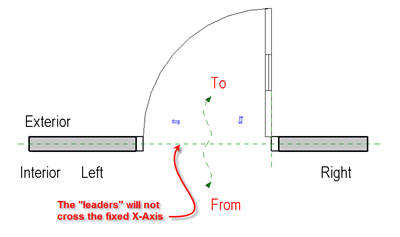









2 comments:
Is it just me - no-one seems to have commented that the implementation of "Room Calculation Point" is one of the stupidest ideas introduced into Revit.
An imbecile would recognize it has to be an instance parameter to be of any use.
Why would you have a separate type of ANYTHING just because you want to report it from a particular room? Who makes these decisions?
I completely agree, instance control is a must. The same applies to the data that should go with a detail bubble (SIM, OPH, etc.), yet we still don't have it so we add text...how about that for progress? So long Revit, the software that was once marketed as the one that "thinks and works like an architect"! It sure doesn't seem to be developed that way any longer.
Post a Comment